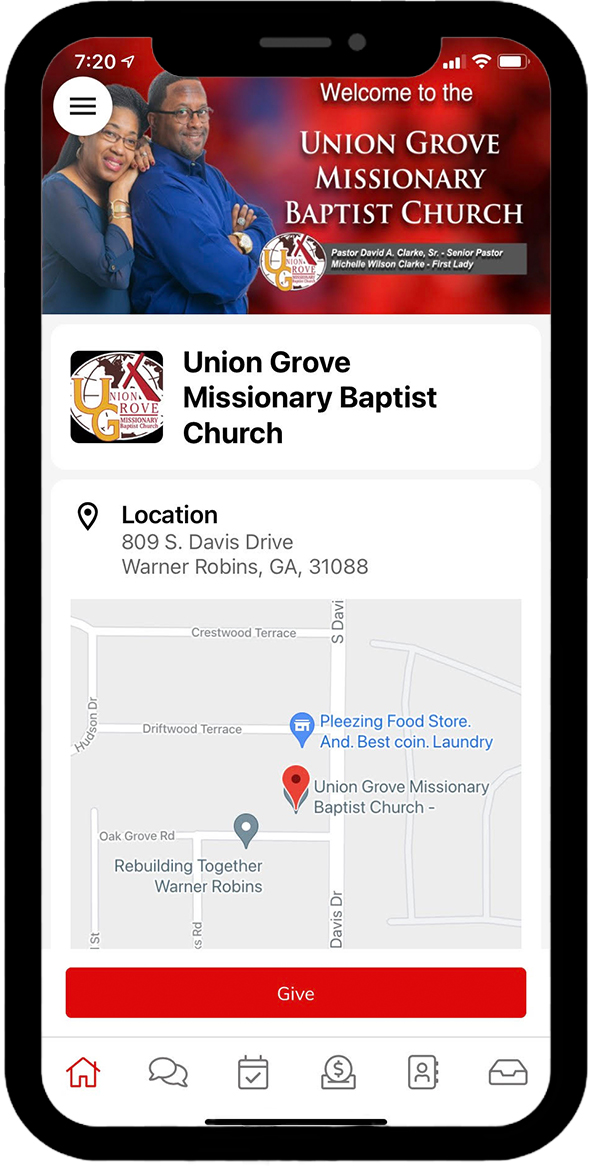Mobile App
Welcome to the new church mobile App!
Throught our mobile app you can give, receive important church announcements, and connect with members.
Follow the directions below to get the app or follow the instuctions in the PDF by clicking here.
Step 1: Iphone Users go to APP Store. Android Users Go to Google Play and download the “Vanco Mobile Faith Engagement” App
Step 2: Open App and Search for “Union Grove missionary” and Click “find your organization” button
Step 3: Select Union grove missionary Baptist church
Step 4: You should have access to give and join the Virtual community on the Mobile App.
If you already created an account under the give page on the Union Grove website, please use that as your login information. Otherwise create a new account by selecting Sign Up link.
Step 5: Join the community! Once you have an account. Sign in and press the “Join the community” button. A request will be sent to the church admin for you to join. Once the request is approved, close the app and sign in again.
Once in the community you will receive notifications about upcoming events and upcoming announcements.